Yammer (www.yammer.com), a micro-blogging tool for enterprises, launched — and won — at the TechCrunch50 conference last week. (Here’s the press release.)
It’s Twitter for the office. If widely adopted, it could be a great resource for posting new ideas and keeping a project team apprised of new developments. As you can see below, I’d like to try it at work.
In my case, membership would be limited to Cardiac Science employees.
The application doesn’t need to be installed by IT. As long as its not blocked by your corporate firewall, users can invite co-workers to join. It spreads virally as does any other social networking tool.
Users can use #hashtags to follow a project without having to follow everything that project members say. Should cut down on the “reply alls” that clog everyone’s inboxes.
Looks promising enough, except when Twitter has the bandwidth to take this idea and incorporates it into its service. By then, if I’m successful, my company will be up and running on Yammer and it’ll be too bothersome to switch.
That’ll be annoying because I’ll have to keep two applications open instead of one. And Twitter is free while Yammer will charge me a dollar per user if I am to enjoy administrative privileges (deleting offensive or inappropriate-to-share comments, for example).
What do you think? Would Yammer be good for your business? Or should you wait for the Twitter version?
…
…
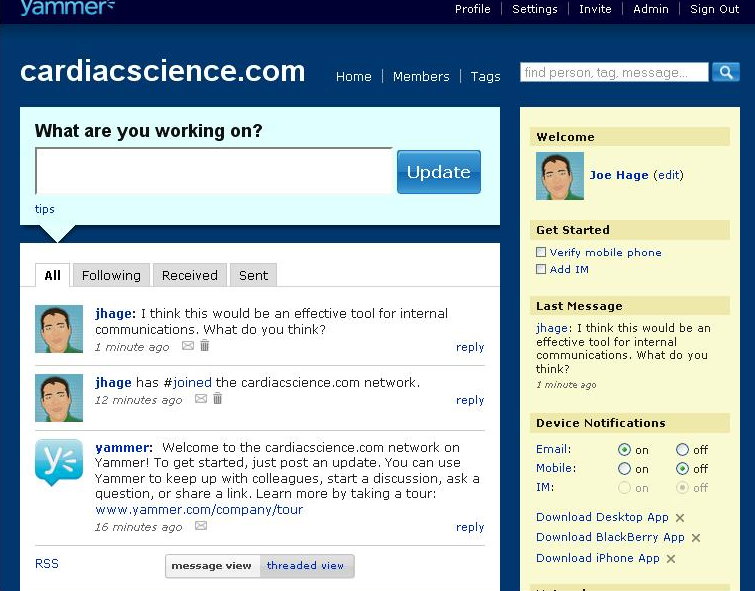
I asked my IT department. They weren’t interested. We just installed SharePoint and they felt Yammer would be redundant.
Oh well.
We’re trialing yammer at the moment. As our SharePoint super user, I was a bit sceptical at first, but yammer provides functionality which can’t be replicated in SharePoint. I’ve got RSS feeds of our Yammer stream published on a few of our SharePoint sites and am trying to work out a way of getting them into our Enterprise Search index.
Besides, as long as your company doesn’t block it. You and your colleagues can use the web based version quite easily.
Thanks, Paul, I like the RSS idea. I may revisit it after they get Sharepoint to a place where the company is trying it.
Joe
The big question for me is around security. With Yammer you are basically putting potentially corporate business confidential information out in the cloud in a totally uncontrolled way.
I’m sure Yammer have the usual EULA, but look at the latest twitter hack and see how dangerous this could potentially be to your companies business and reputation.
p.s. I do use Yammer and I like it – but I’m being careful about what gets posted on it.
Good point, Derek.
I’ve been thinking lately about revisiting Yammer. I appreciate your perspective.
Was curious wouldn’t just your run of the mill Forum software be much more robust in a communications tool then a little chat box? There could be some order to how things are laid out and moderated as well. RSS feeds should be an issue.
Very timely suggestion, Bob! I just sent a ticket to IT to revisit this issue.
Thanks for weighing in!
@Paul Wagner–I know your comment is almost a year old but if you are readin this… how did you get the RSS feed to work with Yammer? I would like to do the same.
TIA
@Ricardo, I sent Paul an email. Perhaps he’ll check in with another comment.
Thanks for reading and contributing.
~ Joe
Joe, thanks for notifying Paul. If anyone is reading this and they know how to get the RSS feed from Yammer into SharePoint I would appreciate their guidance as I am trying to do the same and have not had any luck.
Hi MIke,Thanks for your questions. 1) Re: SharePoint team sites: we inegrtate with team sites in the sense that you can add the web part to any web part enabled page in that team site.2) Re: the expertise scoring capabilities: we don’t have a scoring mechanism yet. We do have an open API through which you can build a connection to another tool that does that. Here are some tips on how to find experts:* Join groups and track conversations there, identifying experts.* Do some searches around topics you are interested in, find topics (marked by the # hashtag sign) and follow them.* Ask a question and see who answers it Thanks for your contribution- @themaria Yammer’s Head of Community